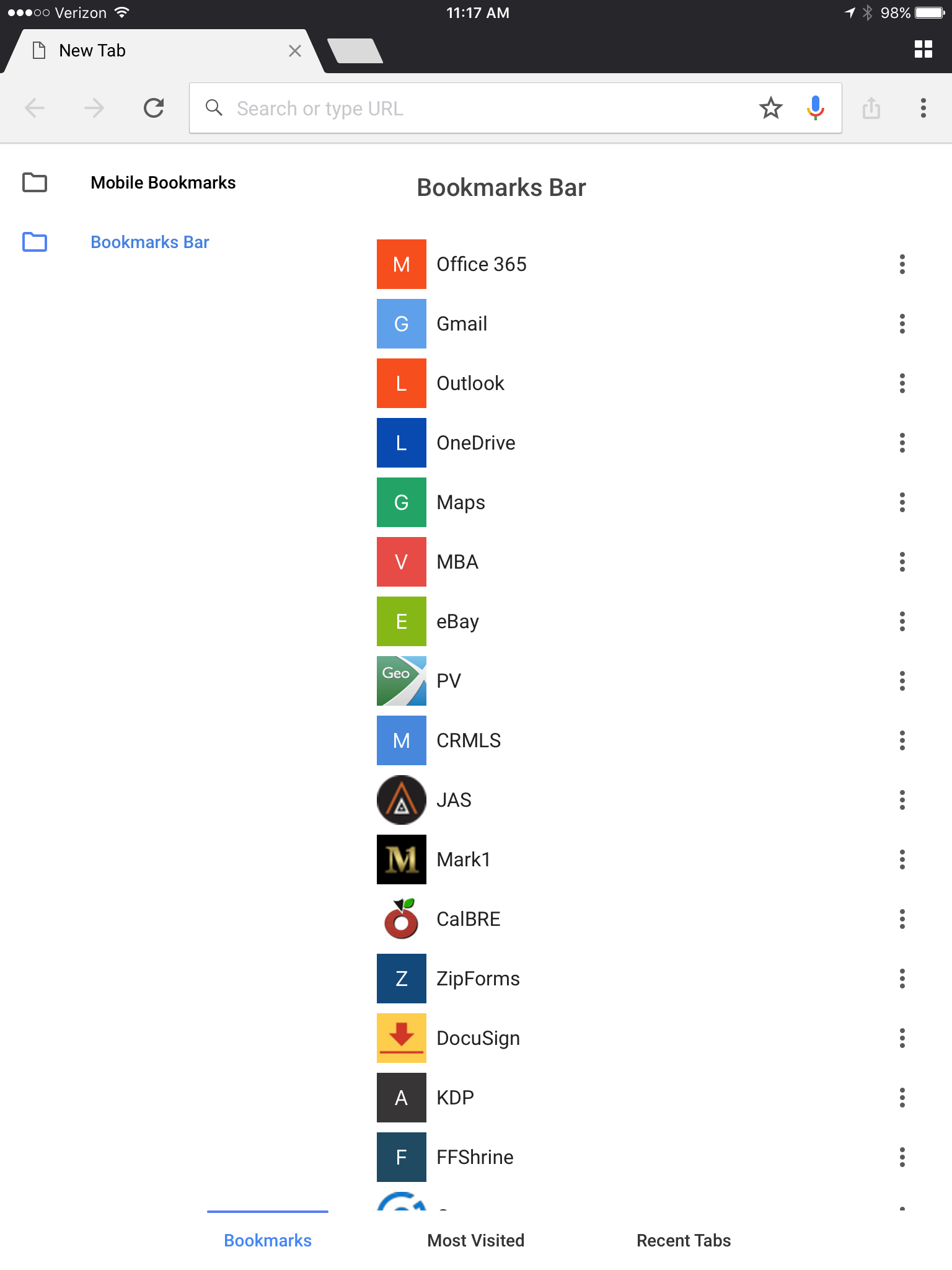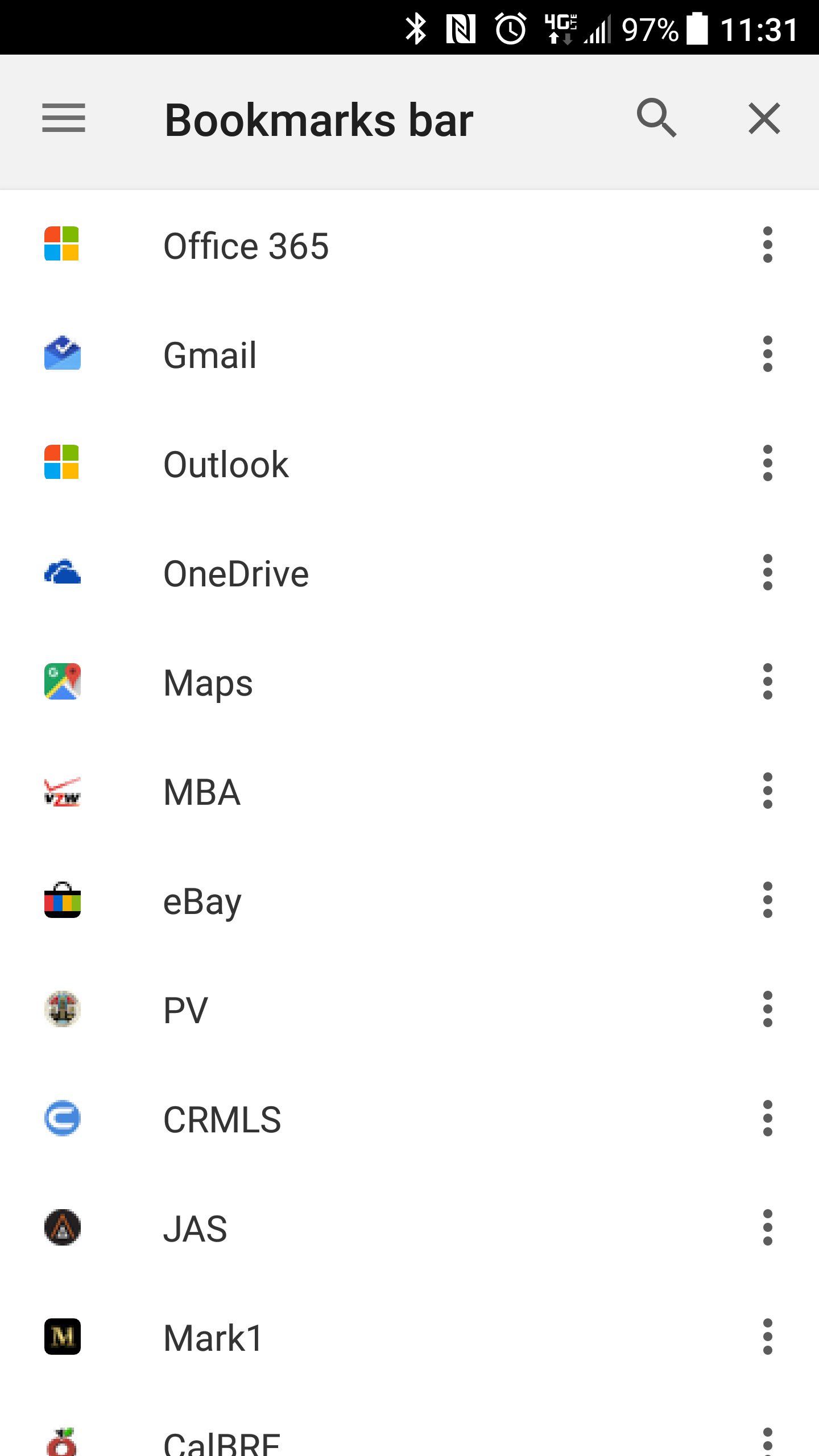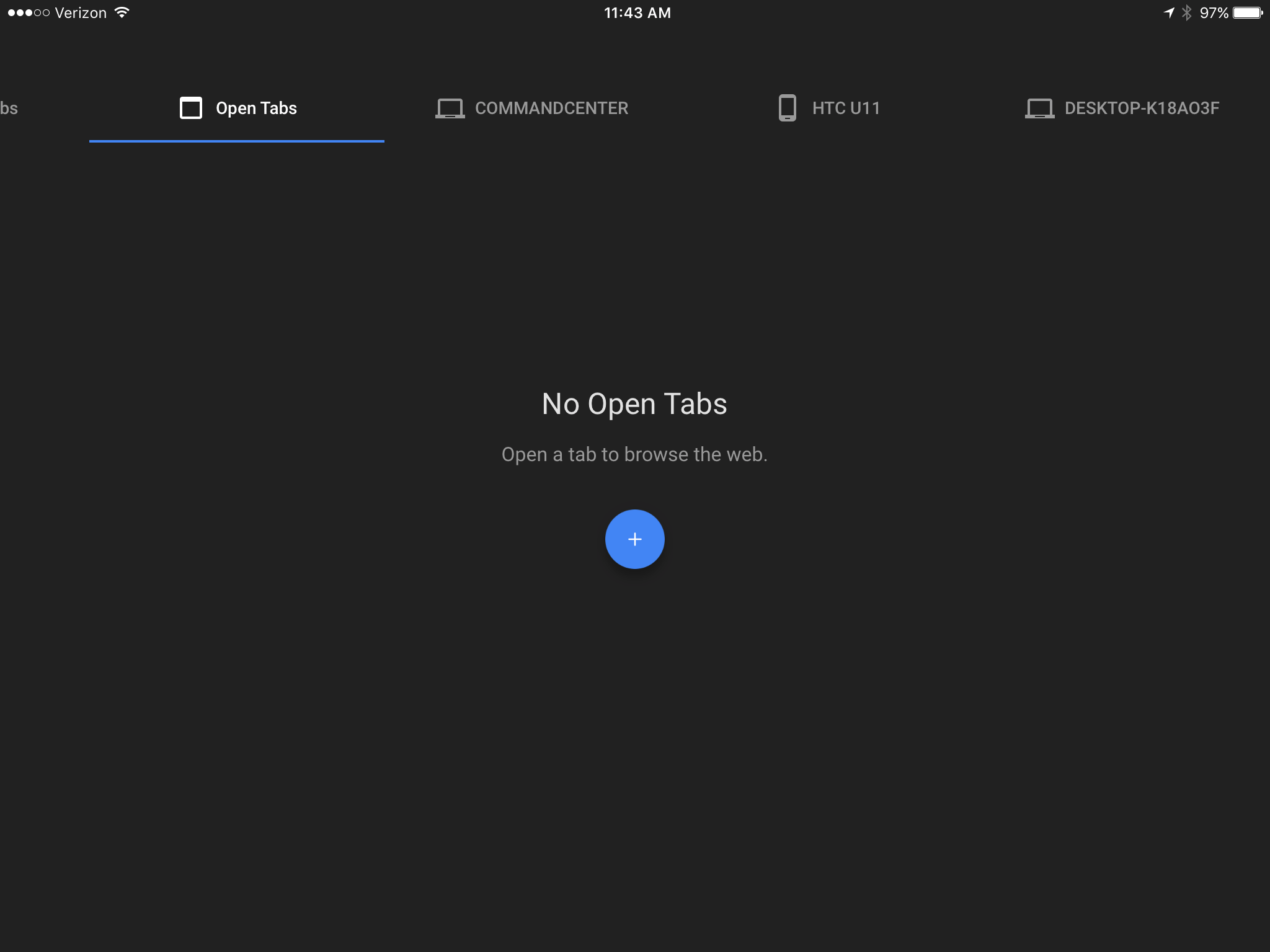Tips on working smarter using Chrome
What’s so good about Chrome?
Tired of having to work with complicated browsers? Or having trouble multi-tasking? Say no more. This is why Google Chrome is highly recommended. Google Chrome is designed to be simple and faster making multitasking much easier. You can drag tabs out into separate windows and drag them back in into the prior window. Creating a Google Chrome account enables the user to sign in and work on different tasks while saving the progress. You can sign in in different devices and continue to work from where you left off. More on this later. First…
How to Create a Chrome Account?
1.) Open up your Chrome Browser. Click the first icon that looks like a person located on the top right hand corner.

2.) Click Sign in to Chrome.

Once you click on that, a small window like the one below should pop up.

3.) Click on more options. From there click on create new account.

4.) Insert your first and last name. Then click next.

5.) Insert Birthday and Gender. Then click next.

6.) Enter the username of your email. Then click next.

7.) Create and confirm your Password. Then click next.

8.) You could add more information or just click skip which would be in the middle left hand side.

9.) Lastly, click I Agree to the Privacy and Terms. By clicking I agree your account has been created.

Once you’ve created your account it should look something like the image below.

Okay, you have a Google Account. What makes it so special? Besides the fact that it gives you access to a plethora of Google services such as Gmail, YouTube, the Play Store for apps and games, Google Maps, Google Earth, Google Drive Cloud Storage, Google Translate to name a few, you get the benefit of having all of your settings and data synced across your devices. So if you’re working on that one webpage and get the call to leave, you can resume on your phone or tablet.
Here are screenshots of bookmarks synchronized across and iPad and Samsung smartphone:
On Tablets, you can even see what tabs you had open on your other desktops and pick up where you left off!
You can even choose to sync your passwords and form auto-fills to maximize your efficiency!
And that’s it! The service is free. Odds are you already have these services, but haven’t activated if you haven’t signed in with your Google Account into Chrome. Try it today and start working smarter, not harder!
-Andres