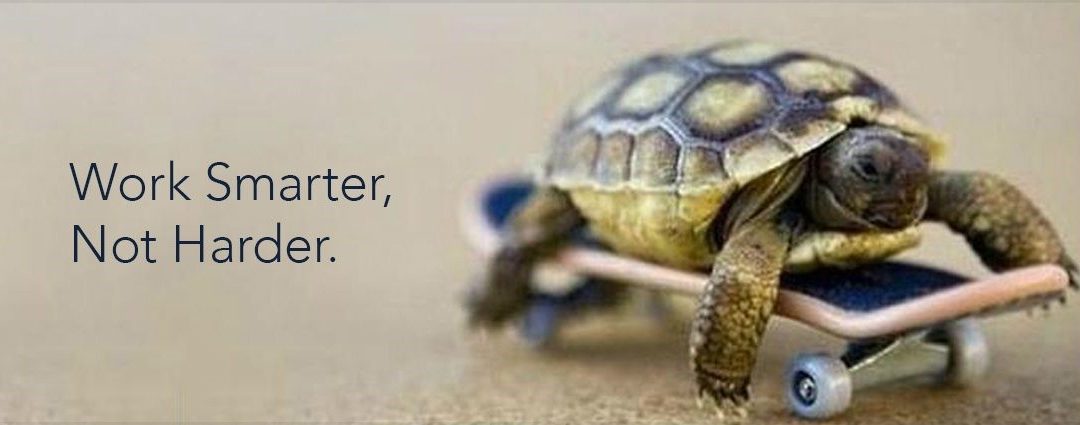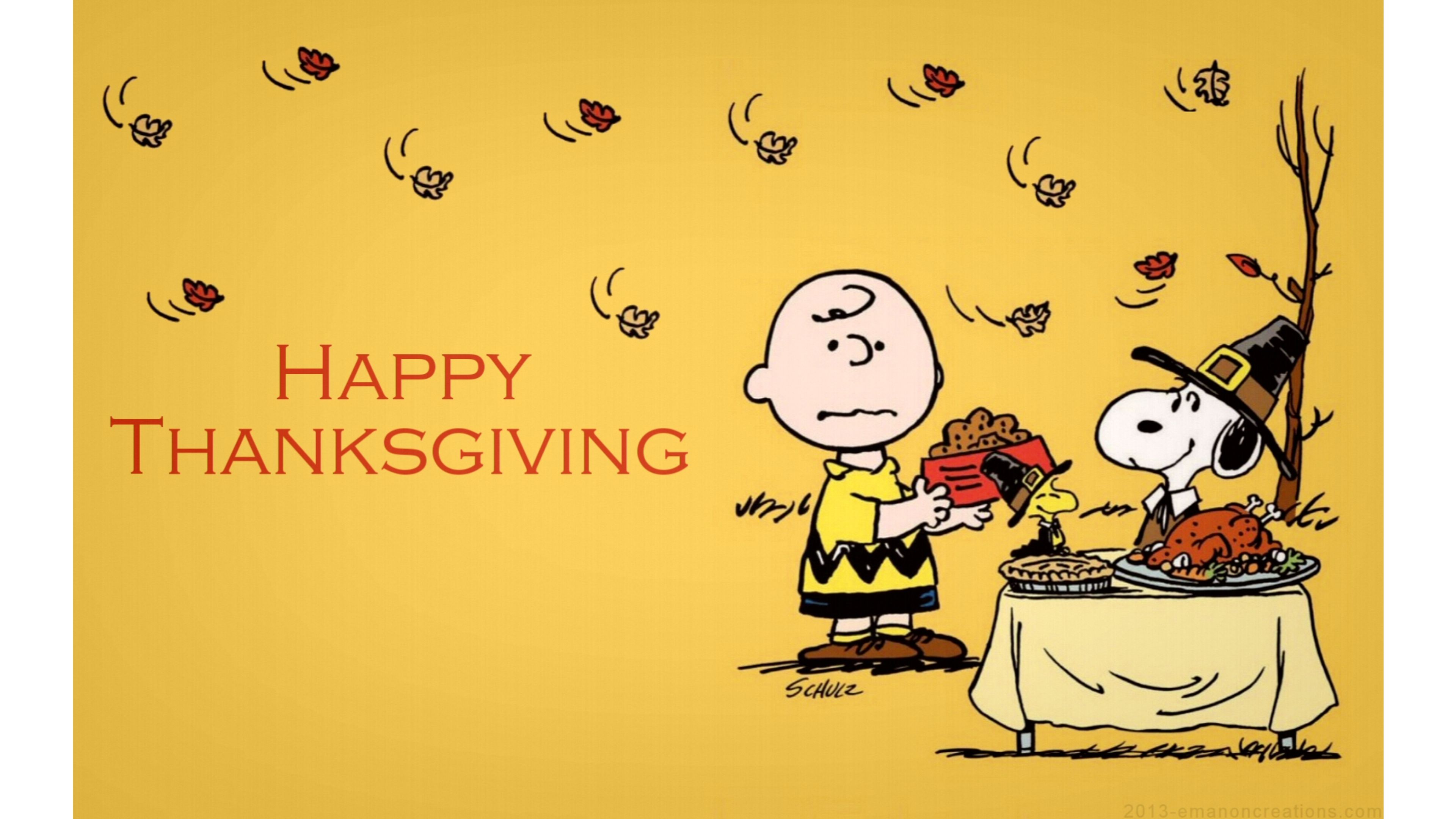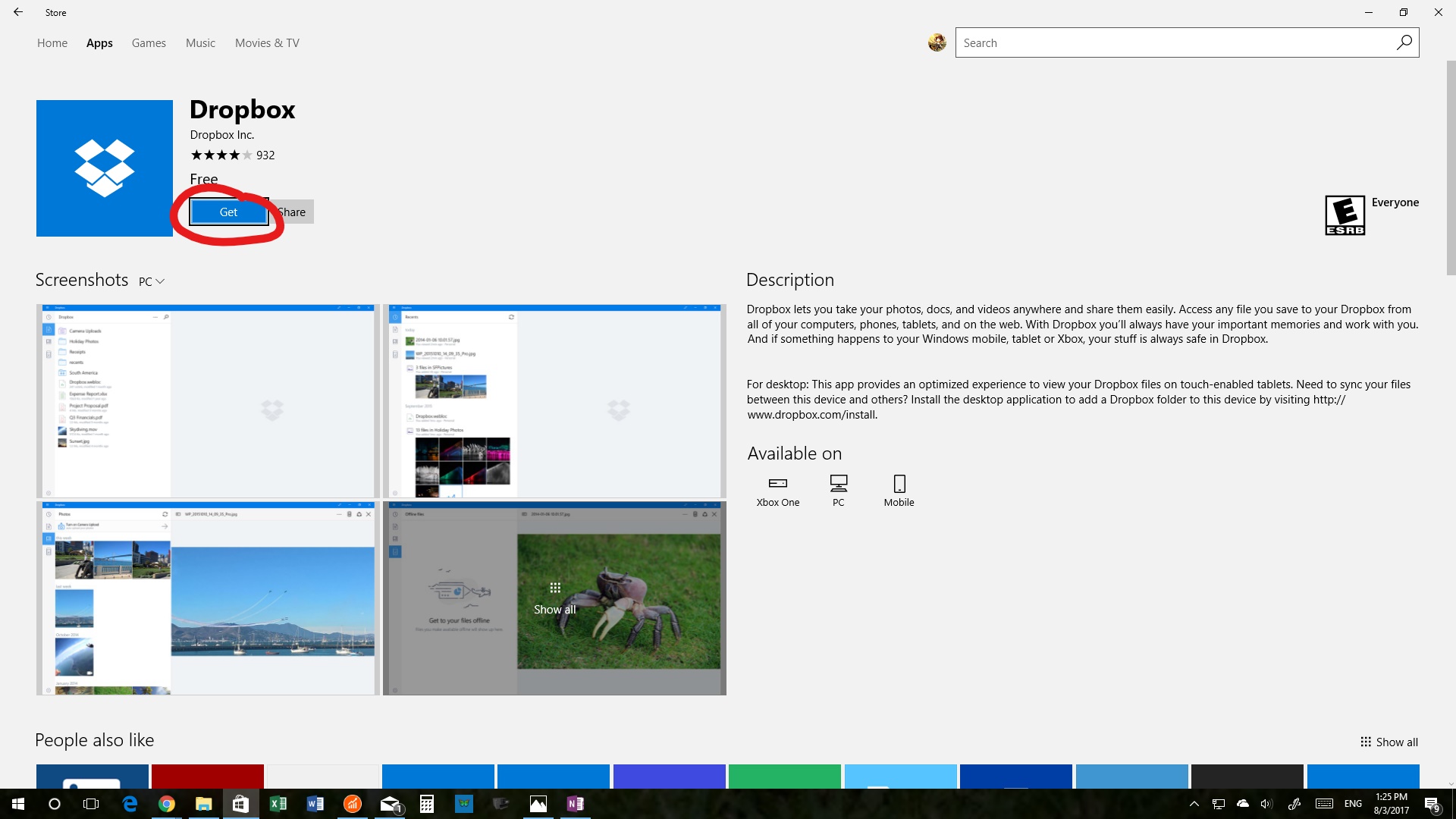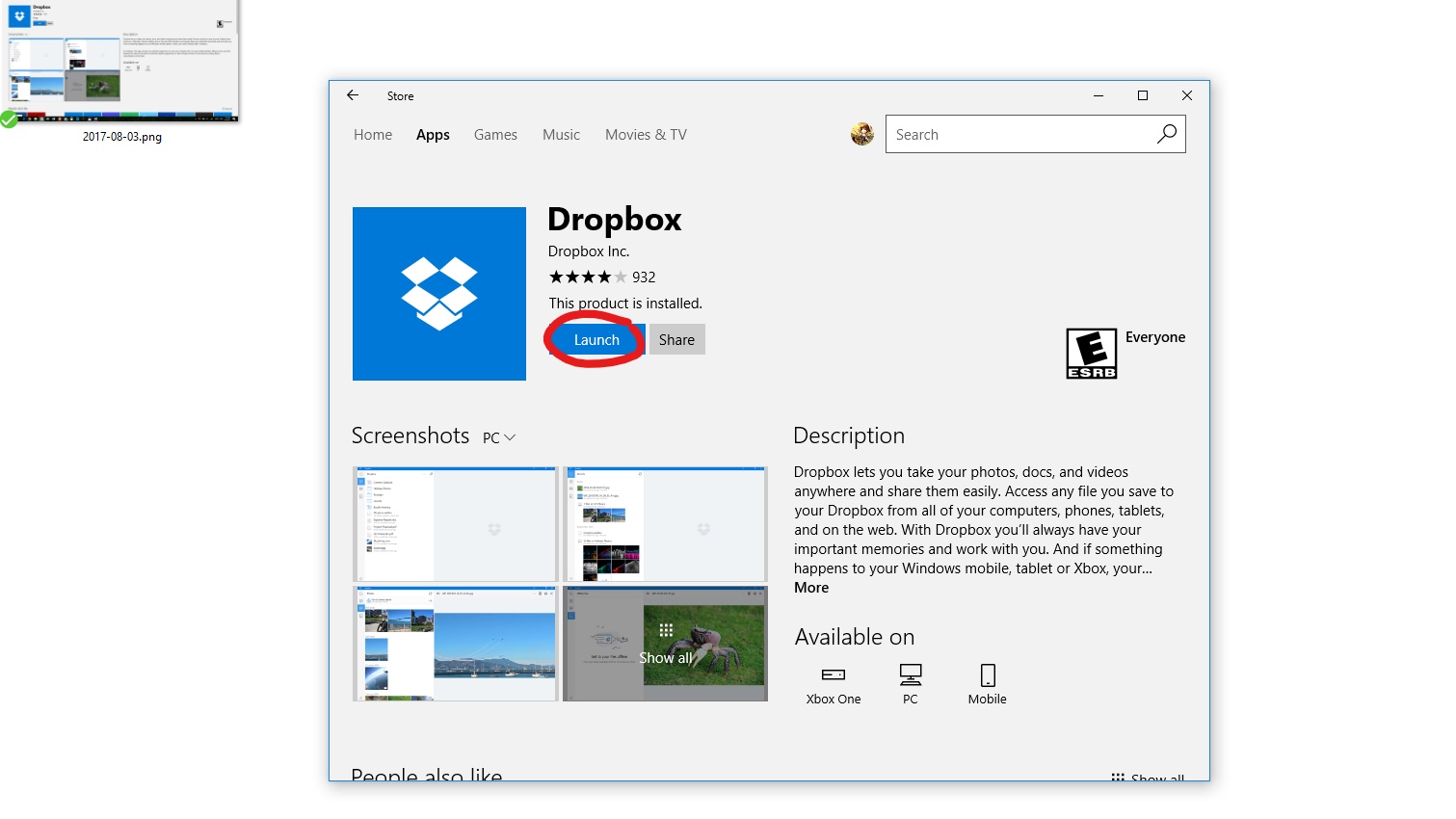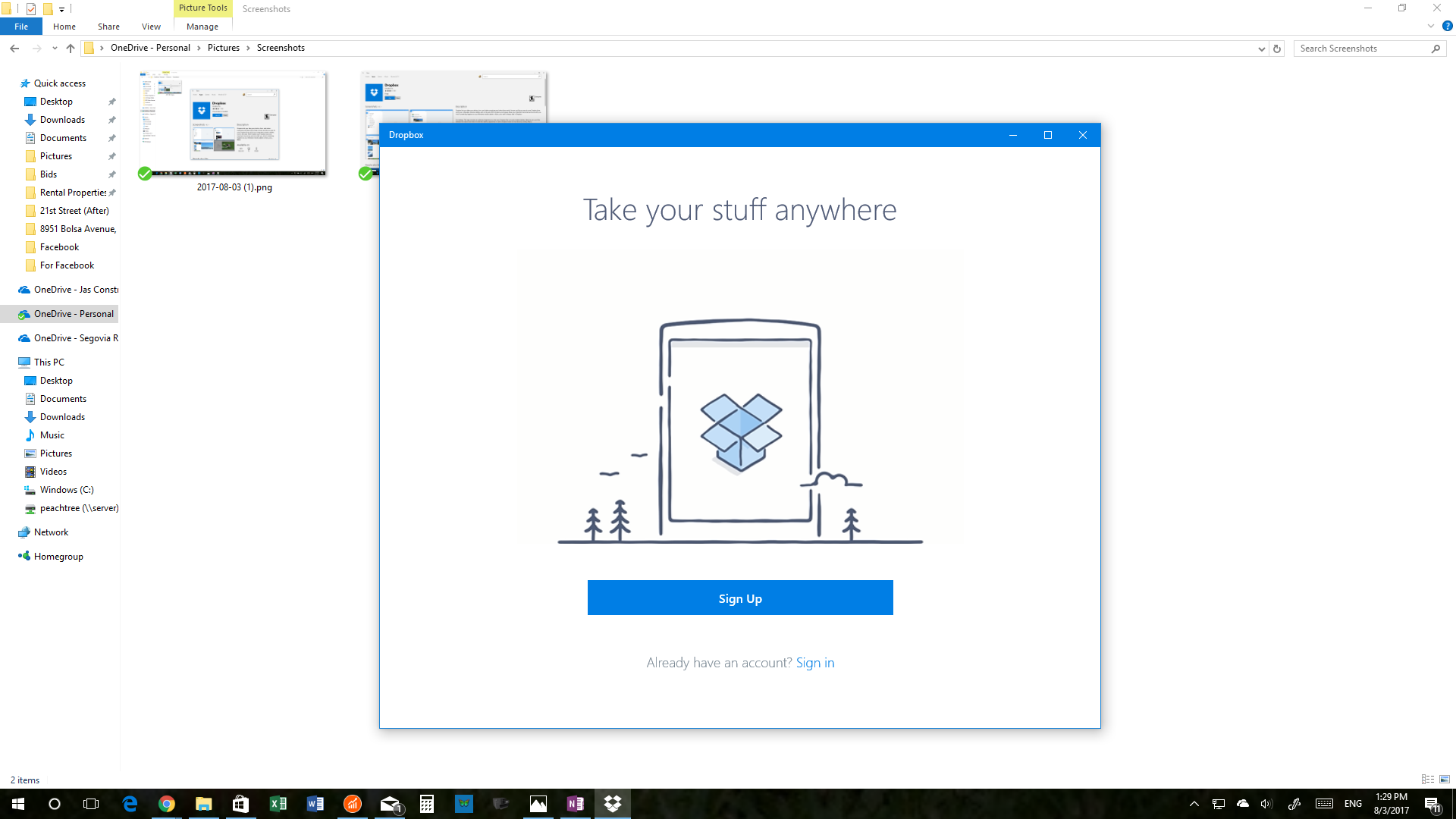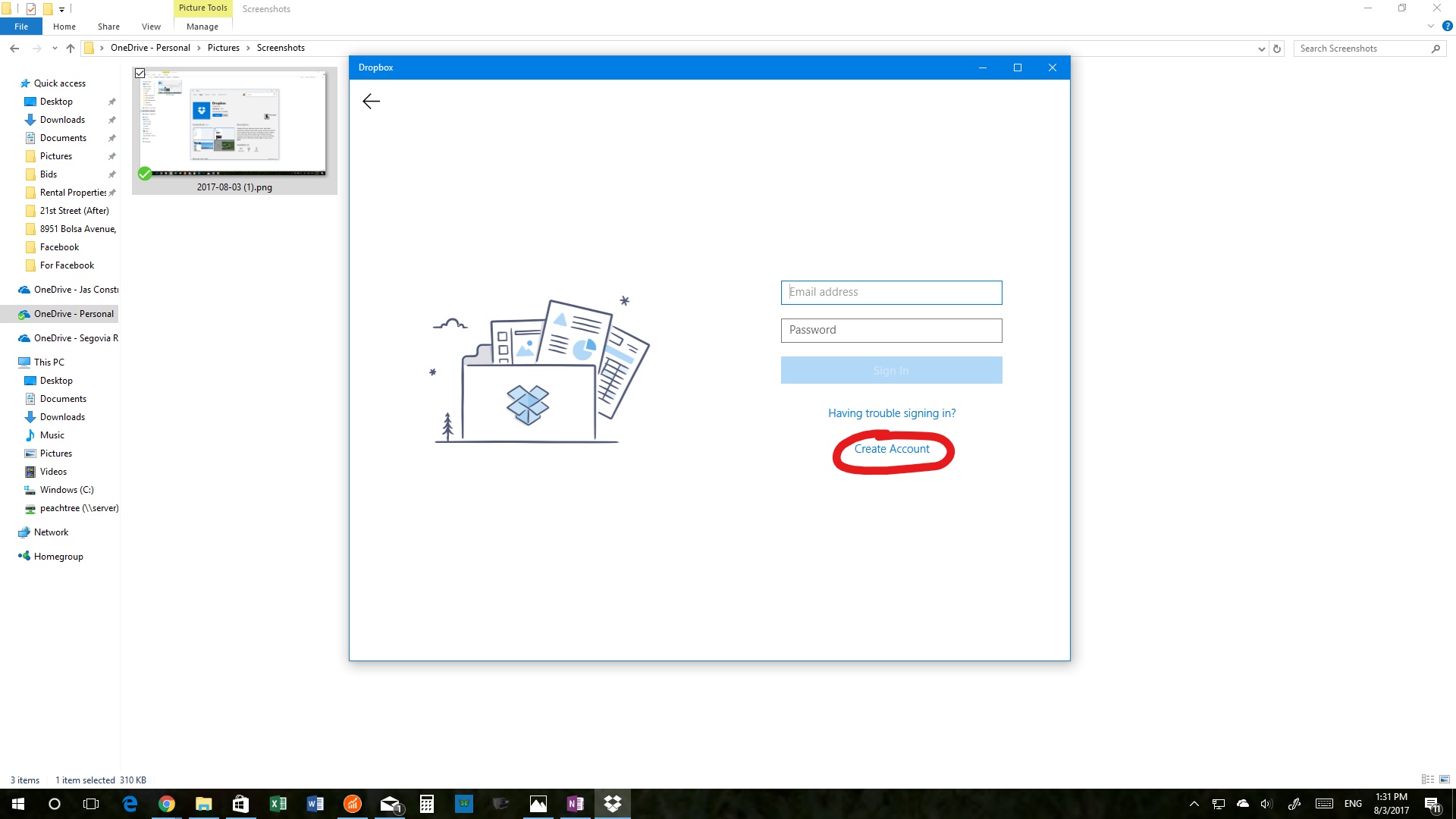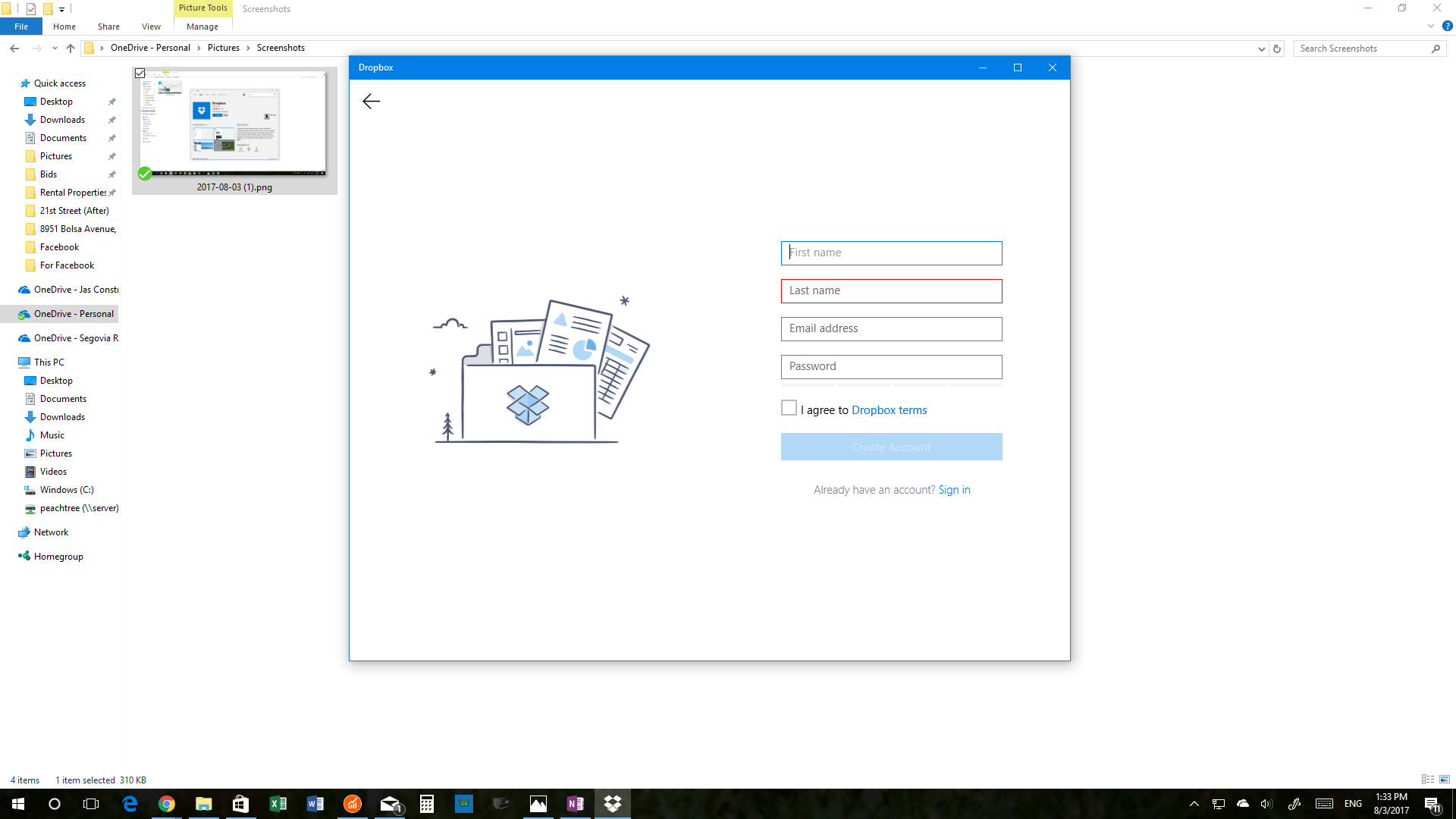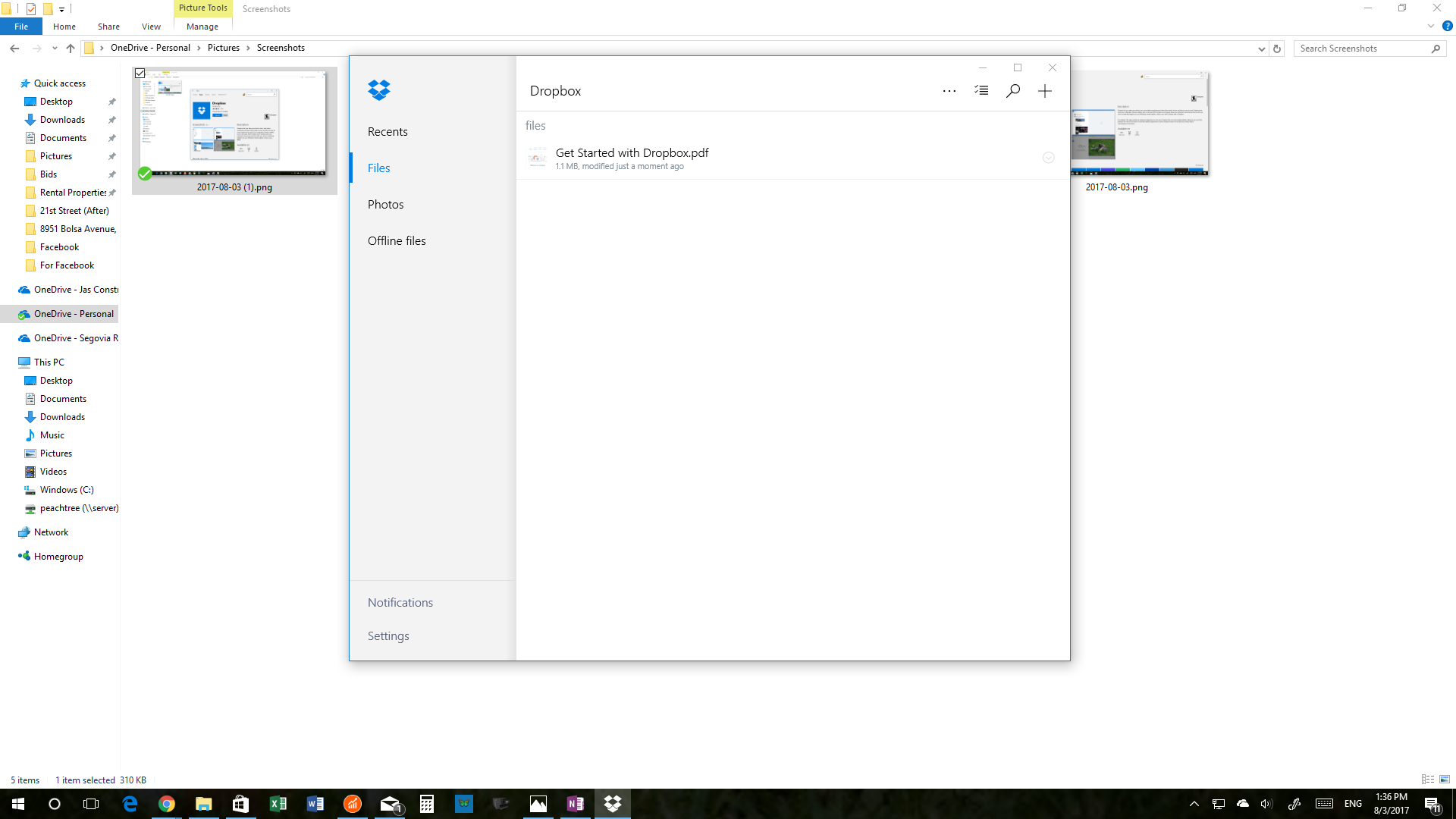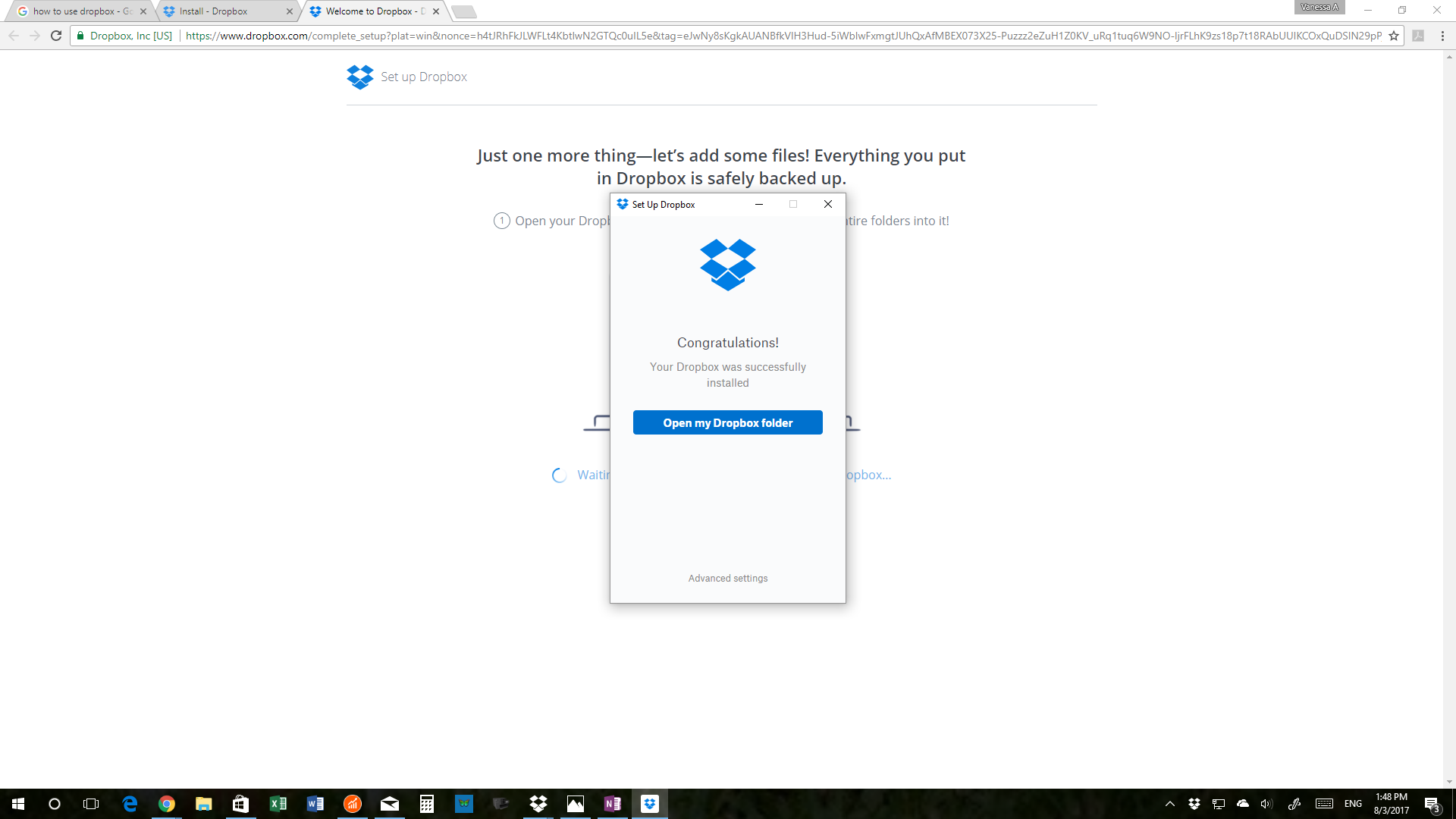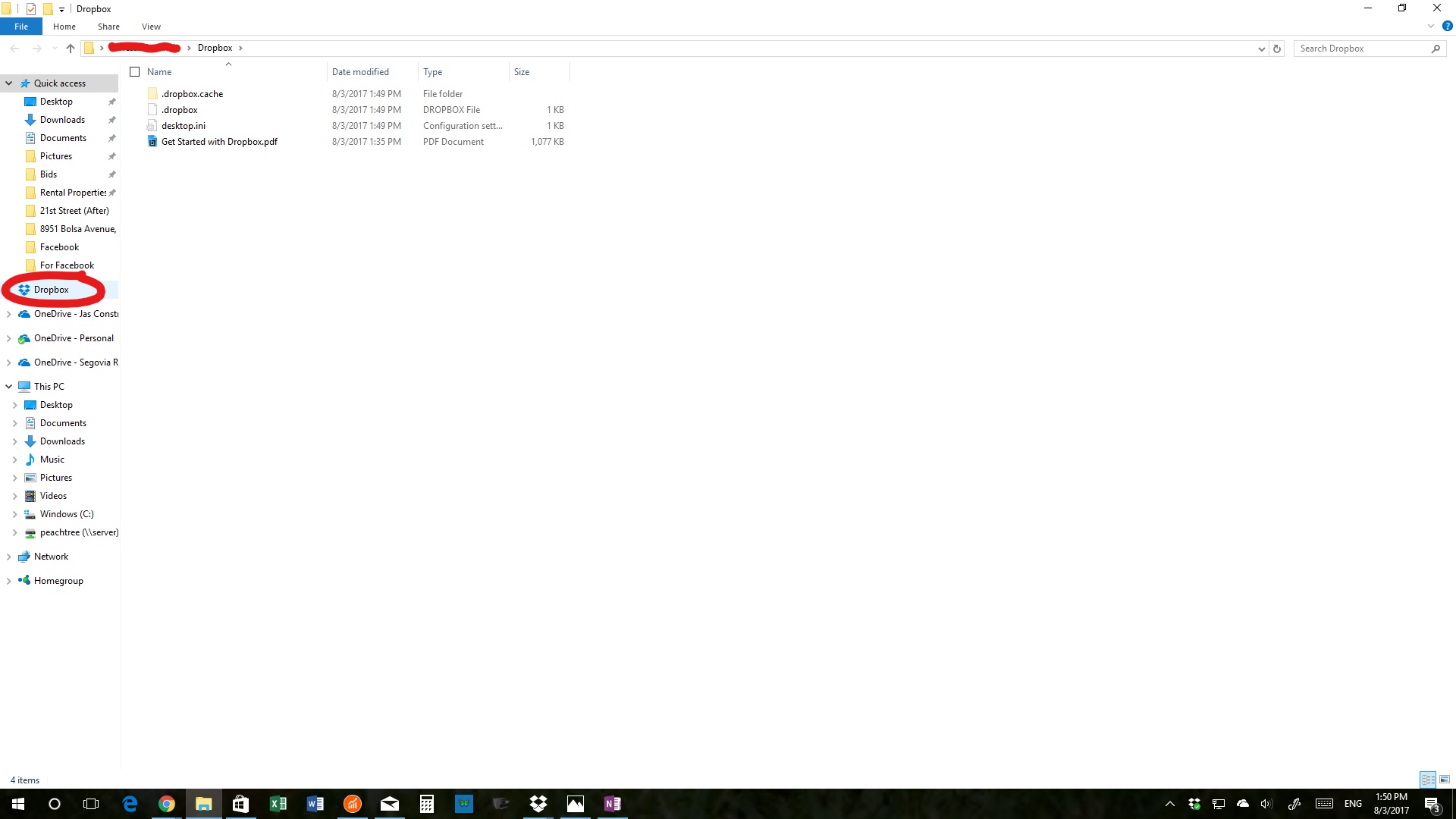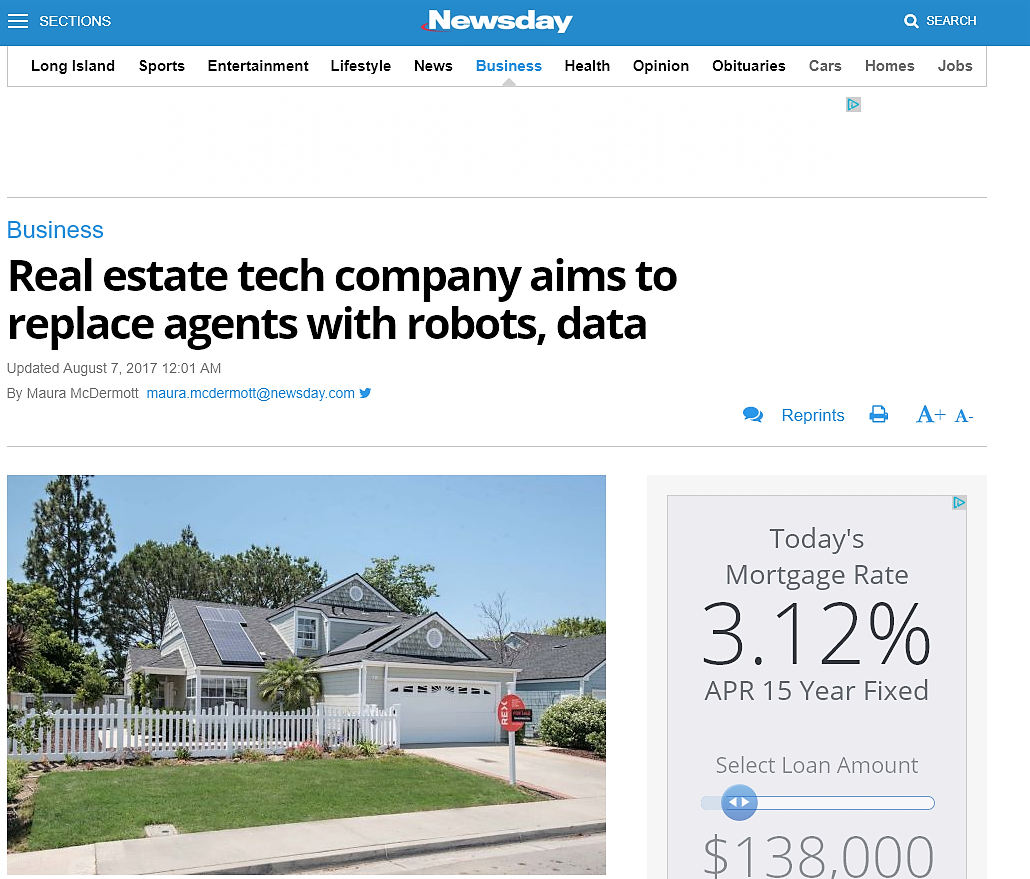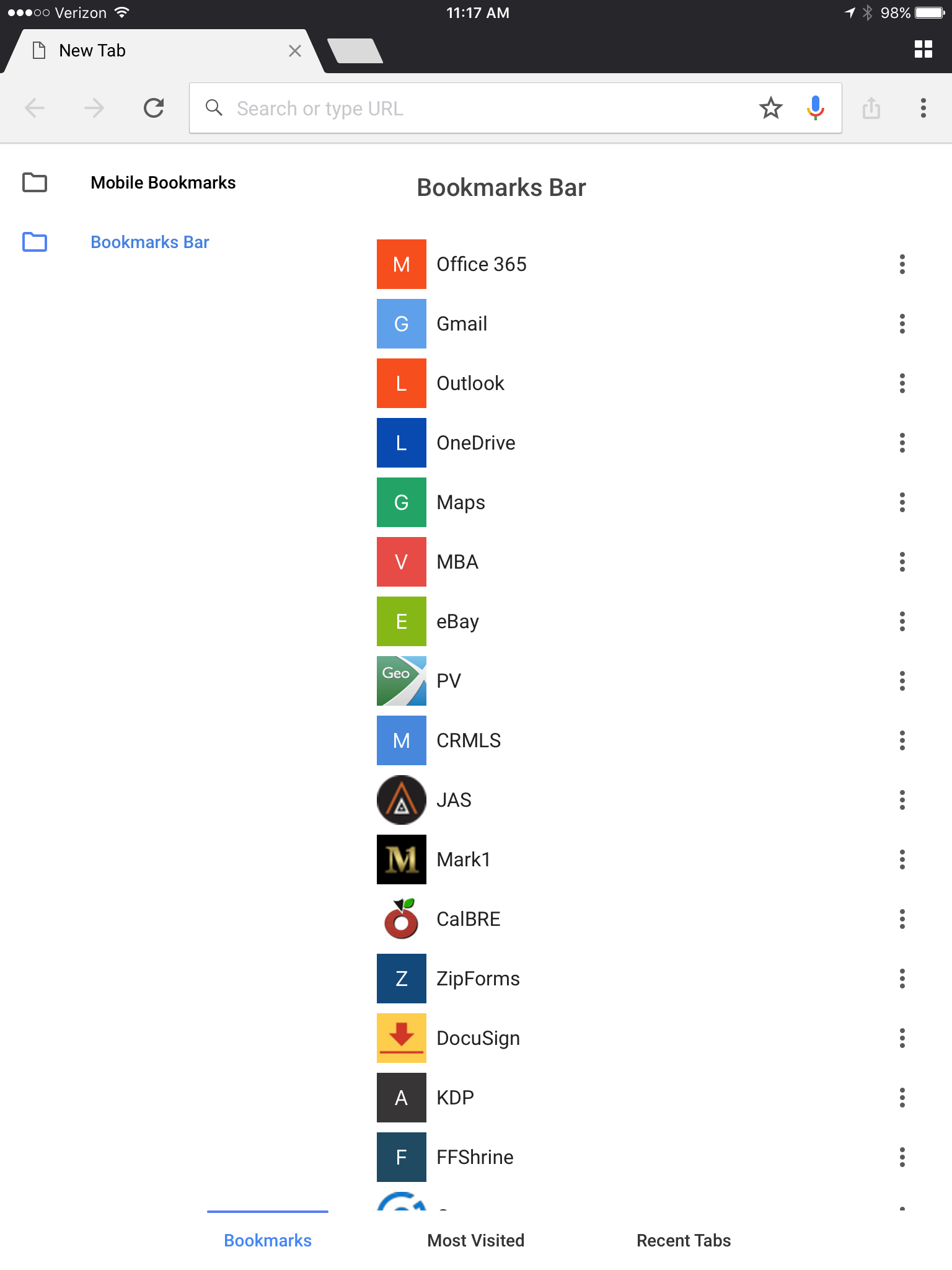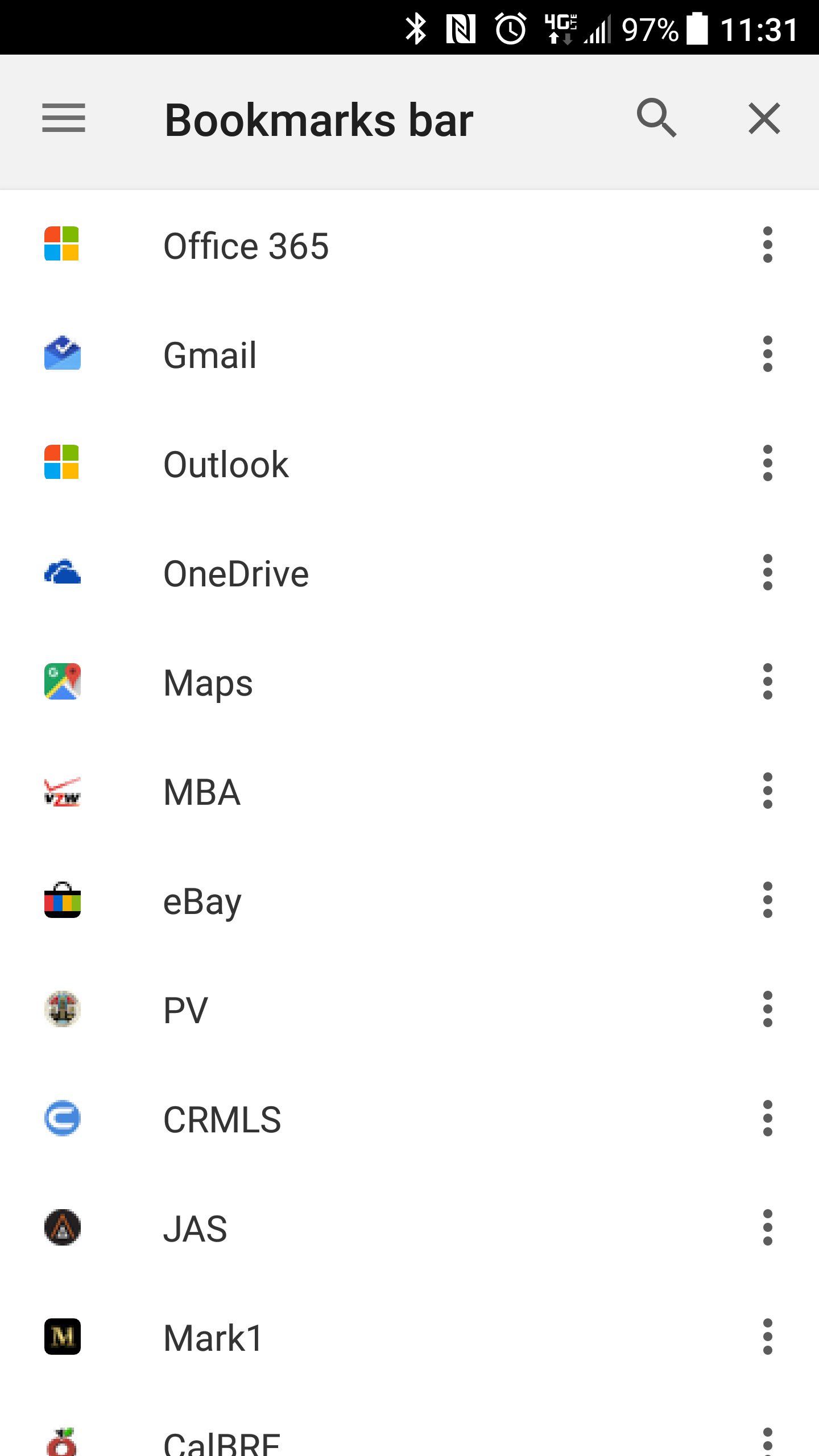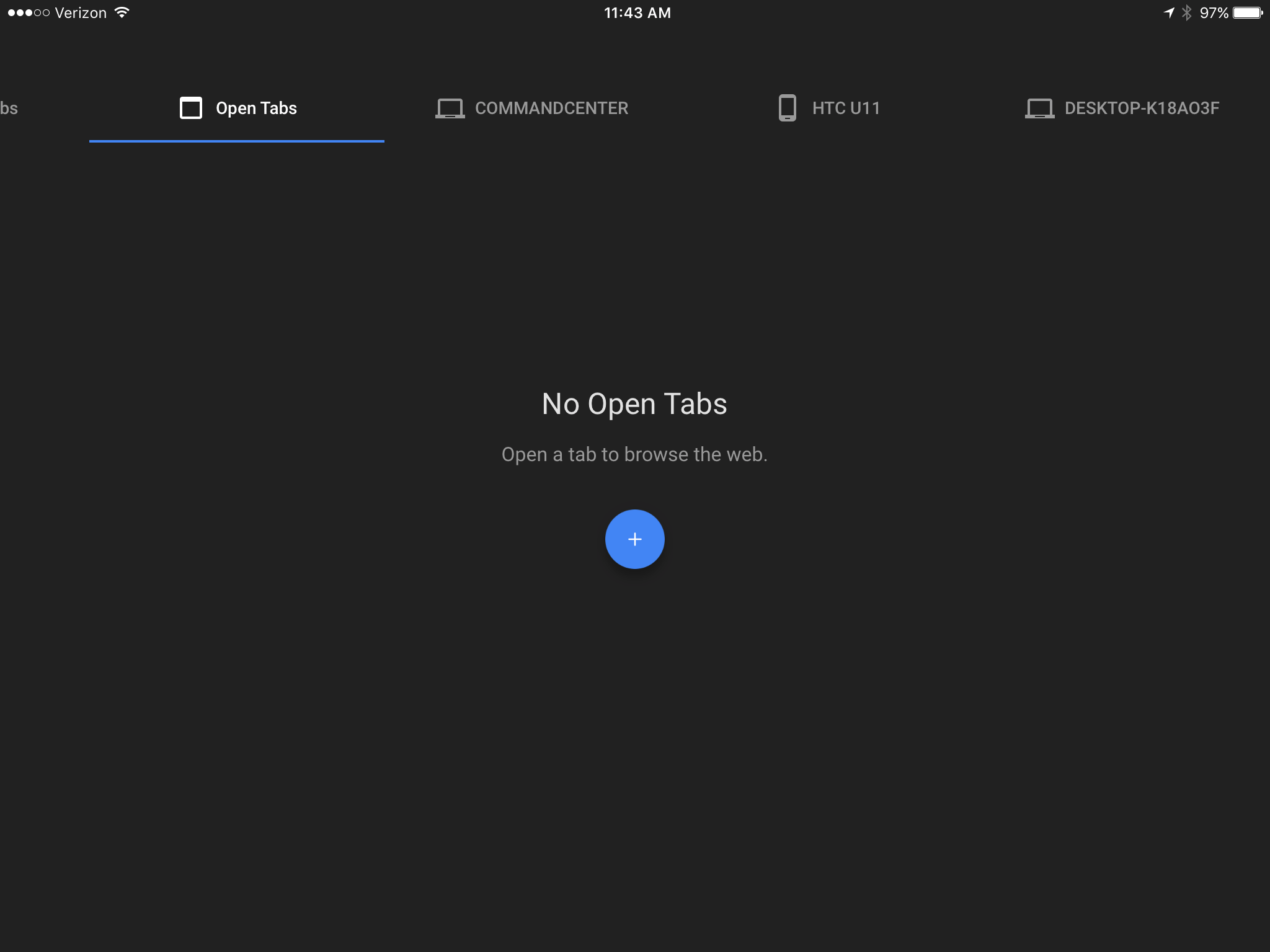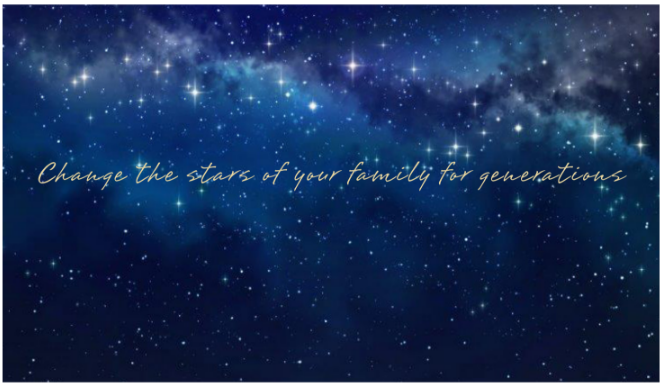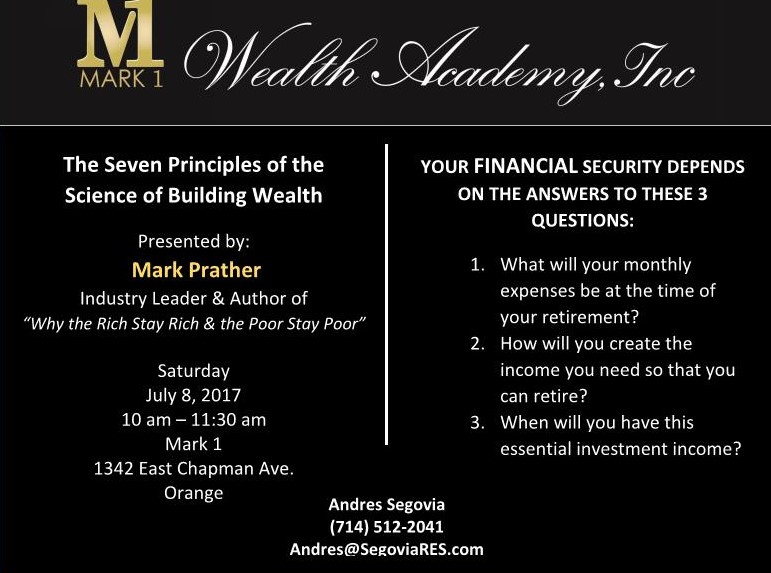Work Smarter, Not Harder!
It’s hard keeping track of many tasks when you’re all over the place; and let’s face it, a day isn’t enough time to tackle them all. It’s hard enough to wake up every morning, go to work, feed your dog, face traffic, answer calls, catch up on emails, attend appointments, schedule appointments, boss people around, remember you have a family, smile, and breathe. It’s all too much work! What to do? What to do? I might have exaggerated a little bit, but to be honest all this becomes a serious issue because people tend to work in a way that might inconvenience them. Something that can help a person work smarter not harder is the Triple R Method that stands for Reduce, Re-use, and Re-boot.
Let’s begin! It’s always good to create a to do list. For example, I use an app called Wunderlist to help remind me of what tasks I need to tackle. However, having too many tasks can be mentally exhausting. And like every business person says time is money. So, what are you going to do?! Well the smart thing to do is REDUCE your work load by prioritizing the 5 most important tasks. This will help you gain a better focus on getting things done and once you’re done with the important tasks you could then move on to the less urgent tasks. Also, focus on the things you accomplish in a day rather than the time you spend on it. This will help your productivity grow in better results, instead of trying to get something done faster but it comes out poorly. Most people procrastinate but this can be used to an advantage when imposing shorter deadlines on a task. When it comes to getting work done more efficiently, it is important to create routines and habits which reduces the amount of decisions you must make in a day. Tony Schwartz, the president of the CEO of The Energy Project in the Harvard Business Review stated, “The counterintuitive secret to getting things done is to make them more automatic, so they require less energy.”
Another way to work smarter is by taking advantage of the new technology we have. It’s 2018, time to upgrade. For example, instead of making new accounts for each device you own create a google account which allows you to RE-USE the same account in any other device whether it’s a phone, tablet, computer, or laptop while also keeping all your work saved so you can continue where you left off. Communication is key! It’s always good to network with people and make yourself known. This helps with strengthening your communication and collaboration skills. This could easily be done through social media to represent yourself and your company. In this generations 81 percent of the population uses social media. There’s Facebook, Linked In, Instagram, Snapchat, Twitter, etc. all these apps are a great way to network with clients reach out to this new generation. For example, you can always re-post or re-tweet someone’s post to show your interest in a topic. Overall this is a good way to advertise who you are and what you or your company is about. It’s okay to re-use the same post in different media platforms because maybe someone might miss it on Facebook but see it on twitter. Also, when it comes to communicating, make sure to keep it short and straight to the point. It avoids static when you’re trying to get a message across.
Last but not least, you should Re-boot yourself! Stress is a very common factor for a hard worker like yourself. This can create a downwards slope for your health and energy. Believe it or not, sleep is a huge important step to maintaining your wellbeing. I know what you might be asking, “What’s Sleep?”, well according to Webster’s Dictionary sleep is “the natural periodic suspension of consciousness during which the powers of the body are restored.” Yes, it restores/re-boots you so you can wake up the next morning have a good breakfast and have more productivity in work. Also, multitasking isn’t always the answer. When you’re doing too many things at the same time it makes your brain struggle which can cause your brain to lose focus which can then lead to frustration and stress. You can prevent this by creating and sticking to a routine. Make a routine on your google calendar to keep you working productively and you can tackle the jobs that need to be done. Do this ahead of time so when you wake up re-booted, you already know what must be done.
To conclude, it is important to work smarter not harder. Whenever you get too caught up in your own work remember the Three R Method: Reduce, Re-use, Re-boot.
PSA: The New 2018 Advertising Rules are in effect
CNBC: Home prices surge to new high, up 6.2% in November
This from the CNBC Article:
“National home prices continued their run higher in November, rising 6.2 percent annually on S&P CoreLogic Case-Shiller’s most broad survey, up from 6.1 percent in October. Another S&P index of the nation’s 20 largest housing markets showed a 6.4 percent gain, higher than analysts had expected.”
You can read the full article here.
To find out what this is all means for you whether you’re looking to buy, sell, or even trade your property, contact me so we can discuss!
-Andres
714.512.2041
andres@segoviares.com
Happy Thanksgiving!
Have a great, fun, delicious, and safe Thanksgiving!

WORK SMARTER SERIES: Dropbox
Dropbox is useful to store information and have that information be synced to different devices linked to your account. All this is done by leveraging the power of the cloud. If you never heard of DropBox, you should have! DropBox is one of the most popular and trusted cloud services available on the market today! It can connect to your Office 365 suite directly, any of your smartphone devices, computers, and tablets!
You can simply just drag any file/folder, picture, or document into Dropbox and it will automatically be saved.
How To Get an Account?
1.) First go to your app store, type in Dropbox. From there a window like the one below
should appear. (For this tutorial, we’re using the Windows Store on a Windows 10 PC) Click on Get to start the process.
2.) Click on Launch.
3.) The window below should pop up. Click on Sign Up.
4.) Click on Create Account. Insert your first and last name, email address and password. Then click on create account again.
5.) Once you’ve created an account a window, similar to the one below, should pop up. Double click on it so you can open the pdf.
6.) Once you’ve opened the pdf it should look something like the image below. Read through, it will guide you in ways you can use Dropbox.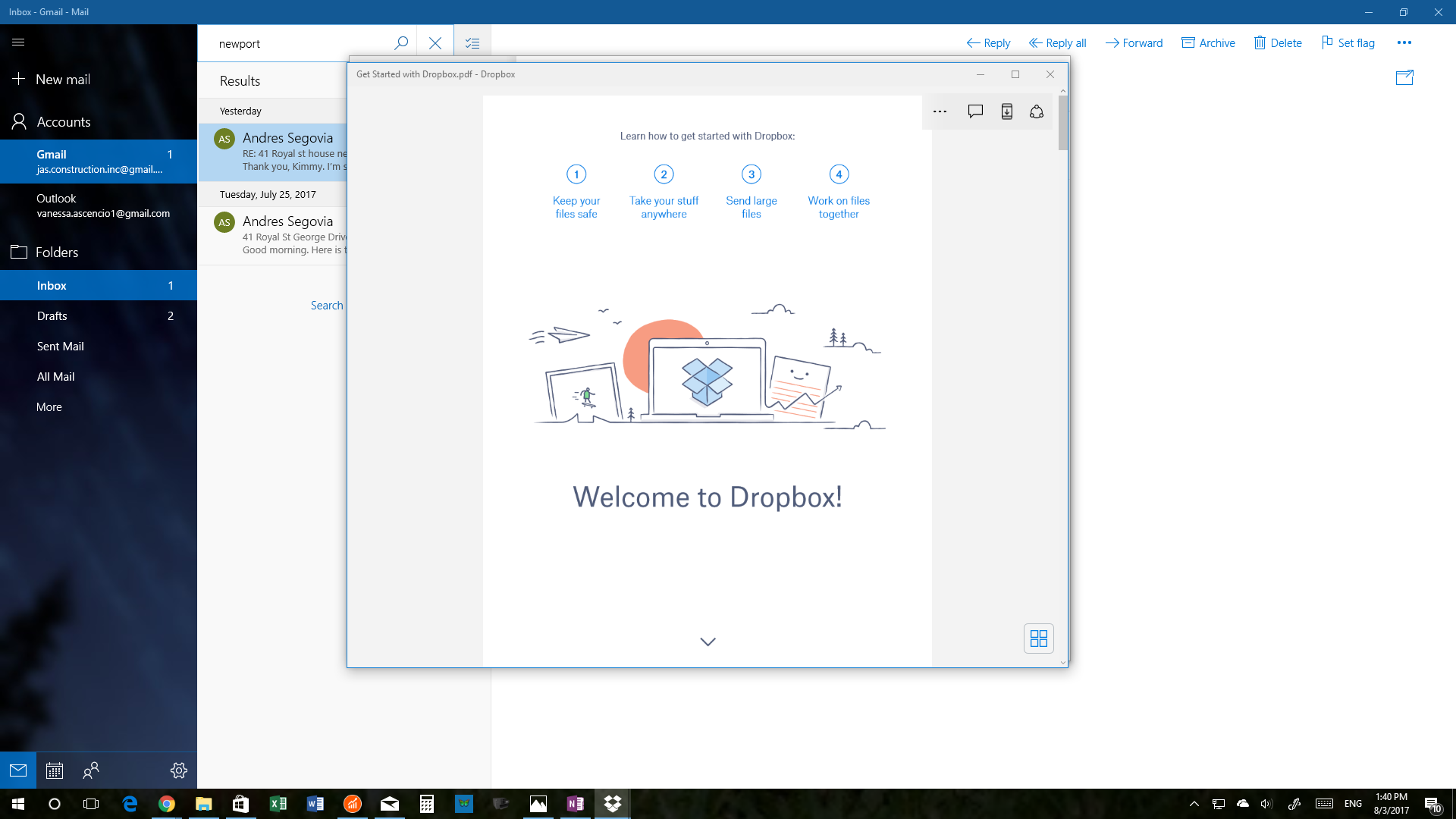
You have successfully created a Dropbox account. What should you do next? Well, open up your browser and go to Dropbox.com. Login with the the login information you created. Once you’re in you can install Dropbox so it can appear on your file explorer.
It’s going to give you a little intro. Just keep clicking next. However, your file explorer should look a little something like the image below.
It should be on the side of your file explorer, which is beneficial because it makes it much easier to drag any file you want into Dropbox.
And that’s it! All the syncing is done in the background! No other settings to mess around with. Whatever work you do and store on DropBox, is automatically stored and synchronized to all your devices!
BIG NEWS: Real estate tech company aims to replace agents with robots, data – Newsday
There’s an interesting article making the rounds today. Newsday is covering the expansion of REX Real Estate Exchange into Long Island. Apparently, REX is a real estate market game changer undercutting the typical real estate commission allowing for buyers and sellers to keep more of their money.
Though I take issue with some of their misleading marketing, I do give props to them for trying to change the antiquated real estate business model.
Still, I do not agree with the painting of real estate agents and brokers as greedy. The savvy real estate professional does not rest on his laurels. The professional add value to their work for the benefit of the client.
Contact me today to see how I meet your real estate needs! Curious about that news article I referenced? Hit the link below to read it.
CNBC: Four major US cities ring housing bubble alarm
Are we drawing near to the next bubble burst? Some cities believe they are. CNBC is reporting Denver, Miami, Houston, and Washington, DC are considered overvalued. This is due, as the article explains, to the continued rise in house prices and decrease in affordability.
Its not all doom and gloom, though. It’s important for a local real estate agent to understand the overall economic market to best advise their customers. Contact me if you’re curious as to how this news might affect your real estate needs whether you’re buying or selling or both!
WORK SMARTER SERIES: Chrome for Dummies 101
Tips on working smarter using Chrome
What’s so good about Chrome?
Tired of having to work with complicated browsers? Or having trouble multi-tasking? Say no more. This is why Google Chrome is highly recommended. Google Chrome is designed to be simple and faster making multitasking much easier. You can drag tabs out into separate windows and drag them back in into the prior window. Creating a Google Chrome account enables the user to sign in and work on different tasks while saving the progress. You can sign in in different devices and continue to work from where you left off. More on this later. First…
How to Create a Chrome Account?
1.) Open up your Chrome Browser. Click the first icon that looks like a person located on the top right hand corner.

2.) Click Sign in to Chrome.

Once you click on that, a small window like the one below should pop up.

3.) Click on more options. From there click on create new account.

4.) Insert your first and last name. Then click next.

5.) Insert Birthday and Gender. Then click next.

6.) Enter the username of your email. Then click next.

7.) Create and confirm your Password. Then click next.

8.) You could add more information or just click skip which would be in the middle left hand side.

9.) Lastly, click I Agree to the Privacy and Terms. By clicking I agree your account has been created.

Once you’ve created your account it should look something like the image below.

Okay, you have a Google Account. What makes it so special? Besides the fact that it gives you access to a plethora of Google services such as Gmail, YouTube, the Play Store for apps and games, Google Maps, Google Earth, Google Drive Cloud Storage, Google Translate to name a few, you get the benefit of having all of your settings and data synced across your devices. So if you’re working on that one webpage and get the call to leave, you can resume on your phone or tablet.
Here are screenshots of bookmarks synchronized across and iPad and Samsung smartphone:
On Tablets, you can even see what tabs you had open on your other desktops and pick up where you left off!
You can even choose to sync your passwords and form auto-fills to maximize your efficiency!
And that’s it! The service is free. Odds are you already have these services, but haven’t activated if you haven’t signed in with your Google Account into Chrome. Try it today and start working smarter, not harder!
-Andres